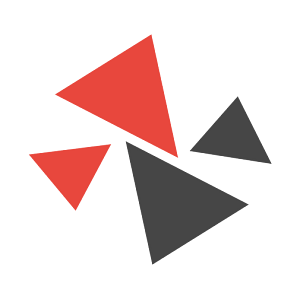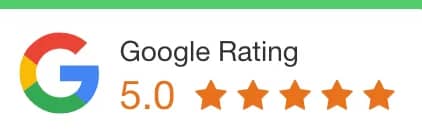Looking for ways to increase your website page speed?
You may already have a website running for your business but you are wondering what to do to optimize your website speed. If you do not have a website already, visit Exit Digital Marketing Agency for website design services Perth. The speed of your web page is very important to the kind of experience your online visitors will have.
One of the things that Google takes into account when ranking businesses on the search engine is their website speed. Your audience also does not want a slow website or a website that keeps on hanging. Not only does having a website that has fast speed help your business rank well, but it also helps keep your business revenues high.
Is your website slow? Find out why and ways to increase your website page speed
You’ve probably done a website speed test and realized that the loading time for your website is quite slow. Finding out the reason why there is a lag in your website is the first step to boosting your site’s speed. It could be that your server load time affects the speed or the image size that you have. It could also be the number of redirects that you may have. Here are some of the simple ways that you can optimize your website page speed to create a good user experience and rank highly on Google.
- Use caching systems
A caching system is one of the ways you can optimize your website speed if you find that your website is connecting to your database and it is slowing down your loading speed. When you install a caching system on your website, the website will have content created once rather than having it created every time a new visitor accesses the website page. A caching system will refresh itself periodically, which means that if new information, like comments, is added, the data will be cached.
WordPress and other content management systems have a caching feature that will convert a dynamically generated page into a static HTML file. This will minimize sever unnecessary processing and boost the page speed. There is also software that you can install on your website server that offers server side script caching systems and database caching.
Having a database caching system on your website will improve the scalability and performance of the applications on your website by minimizing the work that comes with getting a database to access, read or write processes.
- Compress and combine your files
You can minify and combine your HTML, CSS and JavaScript files. This kind of files are important since the play a part in how your website will look like. Compressing these files will reduce their size, and minimize the total number of files. Compressing can come in handy especially when you have a website builder that is templates since they sometimes develop messy codes that end up considerably slowing down the speed of your website.
Minifying or compressing a file will remove codes, whitespace and formats that are not necessary. Combining your files involves bringing together different files into one, especially if you have a website that runs different JavaScript and CSS files.
There are several ways to compress and combine your files and if you need help with this, Exit Digital Marketing Agency Perth can be of assistance. You can access the ‘Static files’ on the plug in and pick the files you want to combine or compress. Save you changes and you will be able to soot the difference in the developer tools.
- Optimize your images
The images that you have on your website can play a significant role in your web page speed. If your images are large files, they will significantly slow down the loading speed. You can reduce the size of your image files by having the images cropped to the size that you require.
Getting the right file type for your images is also one of the ways that you can speed up your website. The most common this of image files are GIF, JPG and PNG. The best file option for your pictures is JPG since it has its own compression meaning that it loses some data when you save a photo in this file type. The data lost does not change the appearance of the photo, but it reduces the size of the files. If you have a web page that has many photos, save them in. JPG format to increase the loading speed of your page.
- Defer loading your content
Deferring a file from loading means that you prevent it from loading until other website elements have already loaded. Deferring files that are large, like JavaScript will help your other website content to load without a problem and without delay.
A large image can also slow down the loading page for your website. Rather than having all the images load at once when a user accesses your website, you can have thumbnails of the images seen first and then when a user clicks on these thumbnails, they will get to see the full image on the web page. This means that the page will load quickly and the user can then access all the images while on the page.
- Choose the right option for hosting your website
If you need to have a website set up for your business, Exit Digital Marketing Agency Perth is one of the best companies that offer web design services in Perth. What you need to note is that the option you go for in terms of hosting will be a determinant of your web page speed.
Do not simply go for the cheapest option in terms of hosting but go for the choice that offers effectiveness and efficiency when it comes to running your website. Get a host you can trust. Some of the options you may have when looking for a host include shared hosting, VPS hosting and a dedicated server. A good host will help boost and optimize your website page speed.
These are the simple ways to increase your website’s page speed. Remember website page speed is one of the most important factors that you are willing to rank your website on google’s first page.